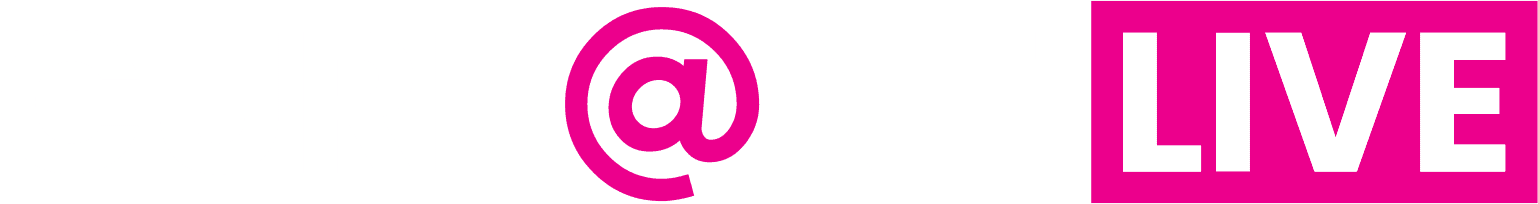Installing a CCTV system is a crucial step towards enhancing the security of any property, whether it’s a business premises or a residential space. However, many installations fall short of their full potential due to avoidable mistakes. From poor camera placement and inadequate coverage to overlooking storage needs and legal compliance, even minor errors can compromise the effectiveness of a security system. Understanding these common pitfalls and knowing how to avoid them can make all the difference in achieving reliable, long-term surveillance.
In this blog, we examine the most common mistakes in CCTV installation and provide practical guidance to help ensure your system operates as intended, offering both protection and peace of mind.
Most Common CCTV Mistakes
Many CCTV installations don’t perform as expected due to simple yet overlooked errors during setup. These mistakes can compromise the system’s reliability and effectiveness, leaving properties exposed when surveillance is needed most.
Poor Camera Placement
CCTV cameras are often installed without proper planning, resulting in coverage gaps that leave key areas unmonitored. Critical areas, such as entrances, rear exits, and blind corners, are frequently overlooked. Sometimes, cameras are positioned too high, capturing only the tops of heads, or too low, limiting visibility. Obstacles such as signage, lighting fixtures, or foliage can obstruct views. In commercial settings, shelving or displays may block lines of sight. Without a strategic layout, even the best equipment fails to provide comprehensive security. This lack of precision in placement significantly reduces the likelihood of capturing practical or actionable footage during critical moments.
Inadequate Lighting Considerations
Lighting is frequently overlooked during CCTV installation, especially in areas that appear well-lit during the day but become poorly illuminated at night. Cameras placed in dim locations can record blurry or unusable footage once natural light fades. Relying entirely on infrared capabilities without checking the actual night-time image quality often leads to disappointing results. Glare from nearby lighting or vehicle headlights can also distort images, while shadowed zones may conceal crucial activity. A mismatch between lighting conditions and camera capability can leave sections of the premises effectively blind during specific hours. This oversight makes it difficult to identify people or incidents.
Using Unsuitable Camera Types
Choosing the wrong type of camera is a common mistake that can occur during installation. Often, indoor cameras are placed outdoors, where they are exposed to weather conditions they aren’t designed to withstand. Standard cameras are also used in areas where wide-angle or zoom features are necessary, resulting in limited visibility or poor image quality. In some cases, analogue cameras are installed where high-definition IP cameras would be more appropriate. Without matching the camera’s design to the environment and purpose, users end up with a system that underperforms or deteriorates quickly. Inappropriate choices significantly affect image quality and long-term functionality.
Insufficient Data Storage
Many users underestimate the amount of storage required to retain meaningful CCTV footage. Systems are frequently configured with minimal storage, which quickly fills up, forcing older recordings to be overwritten. High-resolution footage and 24/7 recording schedules consume storage rapidly, yet these factors are often not accounted for in planning. As a result, critical footage might be lost just days after recording. In other instances, users assume their system stores more data than it does, creating a false sense of security. This lack of foresight often becomes evident only when attempting to retrieve footage following an incident, by which time it may be too late.
Overlooking Remote Access Setup
CCTV systems often include features for remote viewing via mobile devices or desktops, but these are commonly overlooked during installation. Failing to set up remote access prevents real-time monitoring and reduces the ability to respond to incidents quickly. Some systems are installed with remote capabilities disabled or left unconfigured, leaving users reliant on on-site checks. Others are accessed with weak passwords or default settings, which poses significant security risks. This mistake not only limits the convenience and functionality of the system but also undermines its value in emergencies. Without remote access, users lose one of the most powerful features of modern surveillance.
Ignoring Legal and Privacy Obligations
Many CCTV users are unaware of their legal responsibilities, especially in commercial or shared environments. Systems are often installed without visible signage informing individuals they are being recorded, which is a requirement under UK law. In some cases, cameras capture footage of public spaces or neighbouring properties, breaching privacy laws. Footage may also be stored insecurely, increasing the risk of data leaks. These oversights can lead to legal complaints or penalties, particularly if the system is used to monitor employees or customers without proper consent. A lack of understanding of regulations often leads to non-compliance, potentially creating more problems than the system prevents.
DIY Installation Without Proper Knowledge
Many users attempt to install CCTV systems themselves without the necessary technical expertise, which can lead to various issues. Cables are often poorly routed, exposed to damage, or incorrectly connected, which can cause cameras to fail or perform inconsistently. Mounting may be insecure, resulting in misaligned or unstable camera angles. Settings are frequently left at factory defaults, meaning resolution, motion detection, and recording schedules aren’t optimised. In more complex setups, networking errors may prevent recording or remote access entirely. While DIY options may appear cost-effective, improper installation often results in a system that fails to function as intended, and these problems may not become apparent until after an incident occurs.
Lack of Ongoing Maintenance
Once a CCTV system is installed, it’s often neglected and left to run without regular checks. Over time, cameras may shift due to vibrations or weather conditions, altering their field of view. Lenses accumulate dirt or moisture, degrading image quality. Firmware updates and system patches are ignored, leaving software outdated and vulnerable to bugs or security threats. In some cases, recording devices are not checked, leading to unnoticed system failures or complete data loss. Without periodic inspections, users often assume their system is functioning correctly when, in fact, it may not be recording at all. This neglect can render even the most advanced system ineffective.
How to Avoid These Issues?
Avoiding common CCTV installation mistakes doesn’t require expert knowledge; it just requires thoughtful planning and attention to detail. Here are seven effective ways to ensure your CCTV system performs reliably and delivers the protection you expect.
Plan Camera Placement Strategically
Begin by surveying your property and identifying all vulnerable points, such as entrances, rear exits, driveways, and secluded areas. Consider the direction of foot traffic and the most likely access routes for intruders. Use this information to determine optimal camera positions, ensuring overlapping coverage without unnecessary redundancy. Avoid placing cameras too high, which limits facial detail, or too low, which may reduce overall visibility. Check for obstructions such as walls, furniture, or trees, and place cameras where they will have an unobstructed view, both during the day and at night. Strategic planning results in better coverage and clearer footage when you need it most.
Assess Lighting in All Conditions
Lighting has a dramatic impact on the quality of recorded footage. During the planning stage, inspect each area in both daylight and at night. Don’t rely solely on natural or ambient lighting; consider where additional lighting might be needed. Areas that are too dark should be equipped with motion-sensor lights or low-level, constant lighting to ensure clear footage. Avoid positioning cameras directly opposite bright lights, which can cause glare or silhouetting. When selecting cameras, choose models with strong low-light performance or infrared capability for night-time use. Ensuring consistent and appropriate lighting conditions helps your CCTV system capture clearer, more usable images.
Use the Right Type of Camera for Each Area
Not all cameras are suitable for every environment. Outdoor areas require weatherproof and vandal-resistant cameras, while indoor spaces may benefit from dome-style cameras that are more discreet and less visible to the eye. Large open areas often require wide-angle lenses, whereas narrower fields of view are better suited for entrances or corridors, allowing for detailed monitoring. Consider features such as pan-tilt-zoom (PTZ) capabilities, motion detection, and audio recording tailored to the specific location’s needs. Investing in purpose-built cameras for different parts of your premises ensures that each device performs optimally and lasts longer. Matching the right camera to the correct setting is key to long-term effectiveness.
Calculate Storage Requirements Accurately
Before installation, assess the amount of video storage you’ll need by considering the number of cameras, their resolution, recording mode (continuous or motion-based), and the duration you wish to retain footage. High-definition recording consumes more space, so opt for storage solutions that can accommodate this, such as network video recorders (NVRs) with high-capacity drives or cloud storage. Ensure your system can alert you when storage is nearing capacity so older footage isn’t overwritten prematurely. Planning for adequate storage from the outset ensures that critical footage is available when needed without the risk of losing valuable evidence.
Set Up Secure Remote Access
Modern CCTV systems typically offer remote access via apps or browser-based platforms. Please take advantage of these features by setting them up correctly and securely. Choose strong, unique passwords and enable two-factor authentication where possible to protect your system from unauthorised access. Keep software and firmware up to date to guard against vulnerabilities. Test remote access regularly to ensure it functions properly and provides real-time viewing or playback. With secure and properly configured remote access, you can monitor your property from anywhere, giving peace of mind and enabling faster response times in the event of suspicious activity.
Comply with Legal Requirements and Privacy Standards
In the UK, the use of CCTV is subject to the Data Protection Act and relevant privacy regulations. Always install clear signage informing people that surveillance is taking place. Avoid pointing cameras at public areas or neighbouring properties unless necessary and justifiable. If your system records members of the public, customers, or employees, you must store the footage securely and only retain it for a justified length of time. Keeping a log of who has access and why can further support compliance. Following these rules not only helps avoid legal trouble but also builds trust with those who enter your premises.
Schedule Routine Maintenance and System Checks
Even the best CCTV systems need regular upkeep. Create a simple schedule to inspect each camera for dust, cobwebs, or physical damage. Check that the lenses are clean and the angles haven’t shifted. Review recordings periodically to ensure clarity and confirm that all cameras are functioning. Update firmware and software as needed to improve performance and maintain security. If you’re using a cloud-based system, monitor upload speeds and connectivity. Keeping your system maintained ensures it continues to operate effectively over time, giving you confidence that unnoticed technical faults don’t compromise your security.
Conclusion
Avoiding these common CCTV installation mistakes can significantly improve the performance and reliability of your security system. Whether you’re setting up a new system or reviewing an existing one, taking the time to get it right ensures better protection and long-term value. For expert advice or professional support, Currant Live is here to help. From Commercial CCTV and Fire Solutions to Monitoring Services and Intruder Alarms, our experienced team is ready to assist you with tailored security solutions. Visit Currant Live to find out more, or get in touch today.