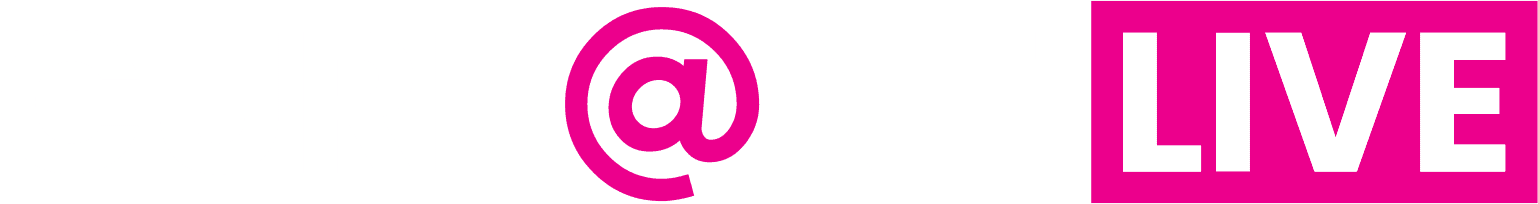Protecting your home has never been more important, and with the right CCTV kit, you can enhance your security and gain peace of mind. Whether you’re new to home surveillance or looking to upgrade your current system, choosing the proper setup can feel overwhelming.
This ultimate guide is here to simplify the process, helping you understand everything from the basics of CCTV technology to the key features to look for in a home security kit. We’ll cover camera types, storage options, installation tips, and more so you can make a confident and informed decision. Your home deserves the best protection, and the right CCTV system is a decisive first step.
What Do I Need To Set Up A Home CCTV System?
Setting up a home CCTV system is a smart way to improve your property’s security and deter unwanted visitors. With the right equipment and a clear plan, you can create a surveillance setup that gives you peace of mind and complete visibility over your home. Here’s what you need to get started:
1. CCTV Cameras
The core of any system is the cameras. Select between wired and wireless models based on your specific needs. Wired cameras are often more reliable and better for permanent setups, while wireless cameras offer easier installation and flexibility. Look for features such as night vision, motion detection, wide-angle lenses, and weather resistance for optimal outdoor use.
2. Digital Video Recorder (DVR) or Network Video Recorder (NVR)
A DVR (for analogue cameras) or NVR (for IP cameras) is essential for recording and storing footage. NVRs offer better quality and support modern features such as remote access. Select a unit with sufficient channels to accommodate all your cameras and consider future expansion needs.
3. Storage Device
Video recordings are stored either on a hard drive (within your DVR/NVR) or in the cloud. Ensure your system has sufficient storage capacity to meet your needs. Typically, a 1TB hard drive can store approximately two weeks of footage from four HD cameras. For more extended storage or higher quality, choose larger drives or cloud plans.
4. Monitor or Mobile App
To view your camera footage, you’ll need a compatible monitor or a mobile app. Most modern systems support remote access through smartphones or tablets, allowing you to check live feeds, receive alerts, and review recordings from anywhere.
5. Power Supply and Cables
Wired cameras require proper power sources and cabling. This includes coaxial or Ethernet cables, depending on the type of camera. Some systems utilise Power over Ethernet (PoE), which simplifies installation by delivering both power and data through a single cable.
6. Internet Connection
If you want to access your CCTV remotely or use cloud storage, a stable internet connection is vital. Ensure your broadband has sufficient upload speed to handle live video streaming, especially if you’re using high-definition cameras.
7. Mounting Equipment and Tools
Secure installation is crucial for achieving optimal performance from your cameras. You’ll need brackets, screws, a drill, and possibly weatherproof casings for outdoor units. Position cameras to cover entry points, driveways, and blind spots around your home.
8. Signage
Displaying CCTV signage is a legal requirement in some areas and serves as an additional deterrent to intruders. Make sure signs are visible and placed at key access points.
Once you’ve gathered all the essentials, follow the manufacturer’s setup instructions or consider hiring a professional for installation to ensure everything functions correctly and securely.
How Do I Choose A CCTV For My Home?
Choosing the right CCTV system for your home can seem daunting, but breaking it down into key considerations makes the process simpler. The best system for you depends on your property layout, budget, and the level of security you require.
1. Camera Type
There are two main types of CCTV cameras: analogue and IP (digital). Analogue systems are typically more affordable and straightforward, but IP cameras offer higher resolution and remote access via the Internet. For modern smart homes, IP systems are often the preferred choice.
2. Image Quality
Resolution plays a significant role in capturing clear footage. Select cameras with a minimum of 1080p HD resolution for optimal image clarity. If you want to be able to identify faces or number plates, consider cameras with 4K ultra-HD resolution.
3. Night Vision and Low-Light Performance
Criminal activity often occurs after dark, so your cameras should perform well in low-light conditions. Look for cameras with infrared night vision or colour night vision for improved visibility in low light.
4. Field of View
Wider angles require fewer cameras to cover a larger area. For example, a 90–110-degree field of view is suitable for standard areas, while pan-tilt-zoom (PTZ) cameras offer flexible coverage with remote control functionality.
5. Indoor or Outdoor Use
Outdoor cameras must be weatherproof (IP66 or higher) and feature durable housing to withstand the elements. Indoor cameras often come with more design options and can be placed more discreetly.
6. Storage Options
Decide whether you want local storage (DVR/NVR with hard drive) or cloud-based storage. Cloud systems offer convenience and remote access but may come with monthly fees.
7. Connectivity
Wired systems are known for reliability but can be more complex to install. Wireless systems are easier to set up and move but may be subject to signal interference. Consider your home layout and your confidence with DIY installation.
8. Smart Features
Modern CCTV systems often include features like motion detection, mobile alerts, remote viewing, and integration with smart home devices like Alexa or Google Home. These can greatly enhance usability and responsiveness.
How to Install a CCTV Camera at Home?
Installing a CCTV camera at home is easier. With a bit of planning and the right tools, you can secure your property and gain peace of mind in just a few steps.
1. Plan Your Camera Placement
Before picking up a drill or cable, take the time to walk around your home and decide where the cameras should be placed. Identify key areas, such as front and back doors, driveways, gardens, garages, and any ground-floor windows, that could serve as entry points.
Think about how to get the best angle, avoid blind spots, and reduce any risk of obstruction by trees, fences, or overhangs. When installing cameras indoors, select locations with a wide view of high-traffic areas. Outdoor cameras should be mounted high enough to avoid tampering but still capture clear images.
2. Choose the Right Cameras
Once you’ve identified your coverage zones, match them with suitable cameras. For wide outdoor areas, consider bullet cameras with a broad field of view. Dome cameras are better for discreet indoor monitoring.
Night vision is essential for 24-hour protection, so ensure the cameras include infrared (IR) or colour night vision. Also, consider the environment—outdoor cameras must be weatherproof (IP66 or higher). Wireless cameras offer flexibility and quicker setup, while wired systems provide reliability and a constant power supply.
3. Prepare the Mounting Equipment and Tools
Before installation, gather everything you need: drills, screwdrivers, cable clips or trunking, ladders, and the screws and brackets that come with your camera system. If you’re using a wired system, have your cables ready and decide whether they’ll be run through walls, under floors, or externally along walls. For a clean finish, trunking can help hide cables neatly indoors. Always double-check that power sources are within reach of the camera locations, and consider using extension cables or Power over Ethernet (PoE) if needed.
4. Mount the Cameras Securely
Use the manufacturer’s mounting template (usually included) to drill holes for the screws. If you’re drilling into brick or concrete, make sure to use appropriate wall plugs and masonry drill bits. Position the camera bracket, secure it tightly with screws, and ensure it remains stable. Once the bracket is secure, attach the camera and adjust the angle manually to capture the intended view. Always do this step before finalising cable connections, as it’s easier to adjust the camera direction with flexibility.
5. Run and Connect Your Cables
For wired systems, carefully route the video and power cables between your cameras and the DVR/NVR unit. Keep cable runs tidy and secure using clips or trunking, and avoid sharp bends or pressure points. If you’re installing cables outdoors, protect them with weatherproof conduit and avoid leaving them exposed to prevent damage. Wireless cameras typically only require a nearby power source but may need to be paired with a hub or Wi-Fi router for optimal functionality. Keep your router in a central location for optimal signal strength.
6. Set Up the Recorder and Storage
Your DVR or NVR is the brain of the system, so place it somewhere safe and secure, ideally out of sight. Connect all your camera feeds to the recorder and plug it into your monitor or TV via HDMI or VGA. Insert a hard drive into the system if it hasn’t come pre-installed. Once connected, power on the recorder and cameras. The screen should display live footage from each camera. Configure recording schedules (e.g., 24/7 or motion-triggered) and ensure footage is stored correctly.
7. Configure the System and Test Everything
Log in to the system via your monitor or mobile app and check the live feed for each camera. Adjust the viewing angles if anything is off-centre or obstructed. Set up motion detection zones and customise your alerts to be notified of suspicious activity. If your system supports remote viewing, link it with your smartphone using the provided app. Ensure each camera operates reliably day and night, and test playback functions to confirm that recordings are being saved. Once everything looks good, you’re ready to enjoy a safer, smarter home.
Conclusion
A reliable CCTV kit is a smart investment in your home’s safety and peace of mind. With the right equipment and setup, you can deter intruders, monitor your property remotely, and feel more secure every day. If you’re a business seeking expert guidance on security systems, including commercial CCTV, fire solutions, monitoring services, or intruder alarms, contact Currant Live.